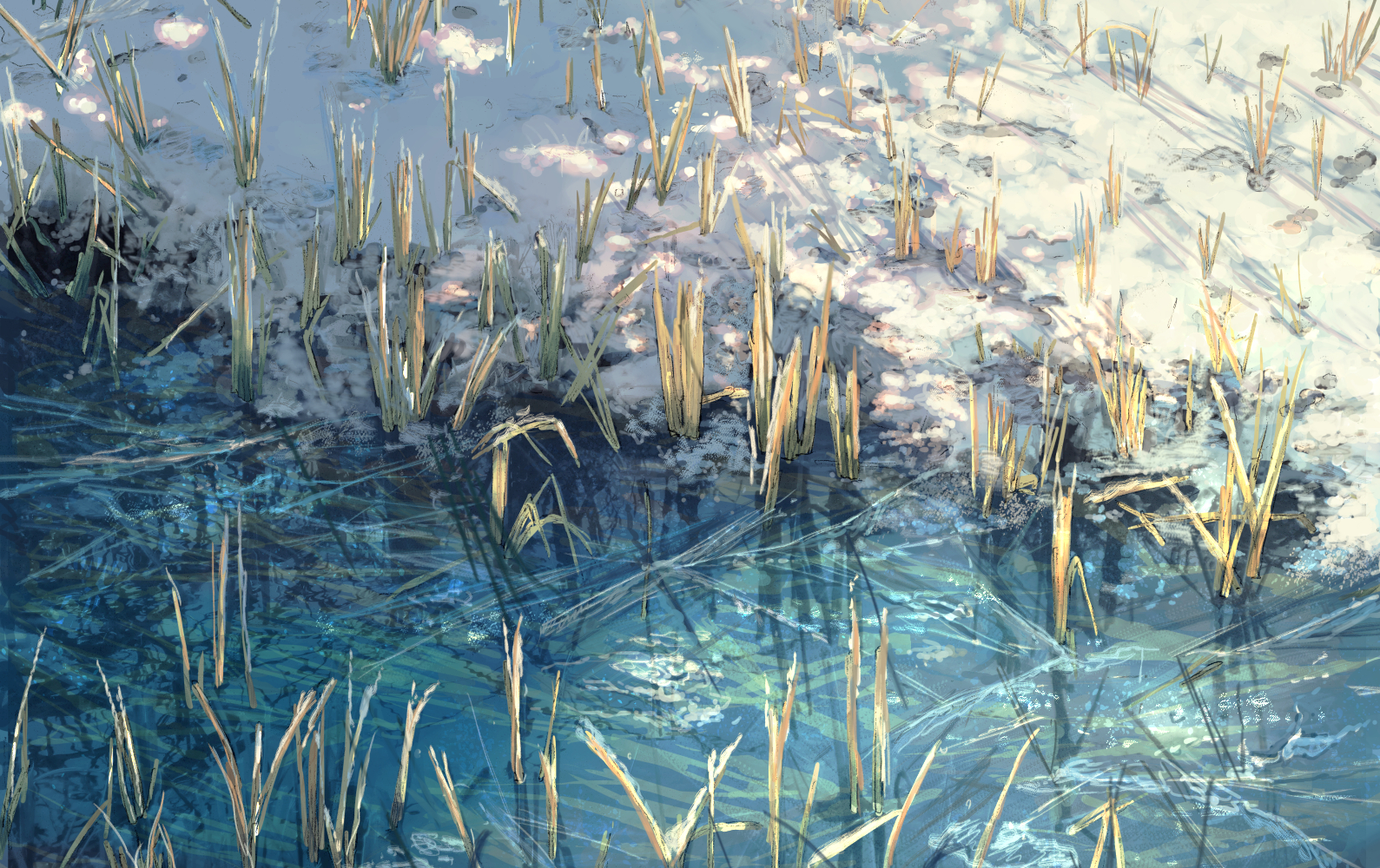The things happening beside us
(图片均来自网络,侵删)
Hope world could be fine
(每个月水一篇,下个月争取弄一个技术类的笔记,不要再水了
(争取(确信
Typora使用教程
本文参考链接:参考链接
在写博客的时候发现单纯的用文本文档书写markdown语言是一件十分痛苦的事情,在咨询群里的师傅后,师傅推荐我使用Typora来进行博客的书写,于是在b站上学习了相关教程后打算写本文来帮助自己学习Typora与markdown与分享学习心得(实时渲染真不错Typora下载链接:https://typora.io/可能需要梯子Tips:使用符号的时候请使用英文输入法
下载Typora点击下载链接https://typora.io/进入官网,根据个人操作系统下载对应版本
一些让你使用的更加得心应手的设置以windows系统为例,点击文件,选中设置偏好,进行以下设置
选中markdown在markdown语法偏好中取消严格模式再在markdown扩展语法中选择下标,上标,高亮和图标
标题通过#来进行标题设置
一级标题用一个#
二级标题用两个#
以此类推
最多支持六级标题
文字删除线效果展示:删除线
在要输入的文字前后添加两个~符号即可实现删除线效果
斜体效果展示:斜体
在要输入的文字前后添加一个*符号即可实现斜体效果
加粗效果展示:加粗
在要输入的文字前后添加两个*符 ...
Hello World
Welcome to Hexo! This is your very first post. Check documentation for more info. If you get any problems when using Hexo, you can find the answer in troubleshooting or you can ask me on GitHub.
Quick StartCreate a new post1$ hexo new "My New Post"
More info: Writing
Run server1$ hexo server
More info: Server
Generate static files1$ hexo generate
More info: Generating
Deploy to remote sites1$ hexo deploy
More info: Deployment